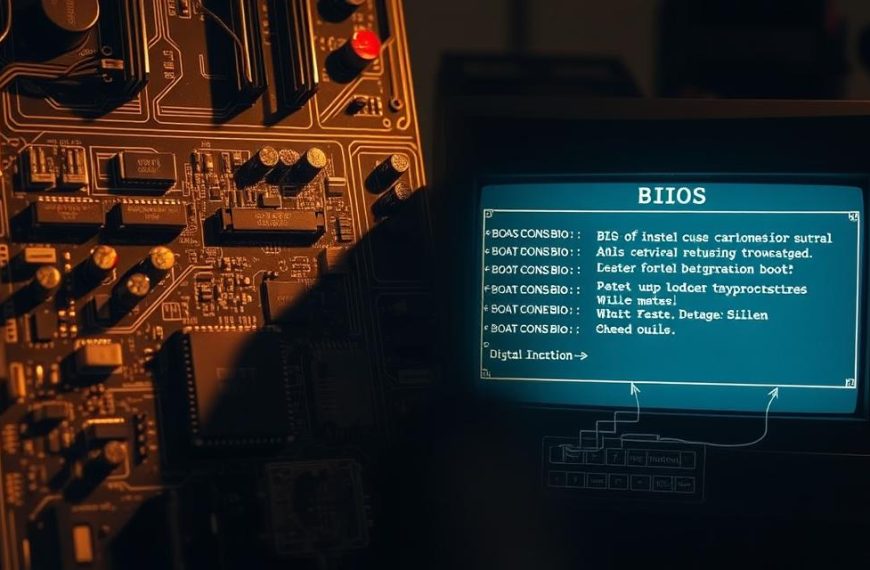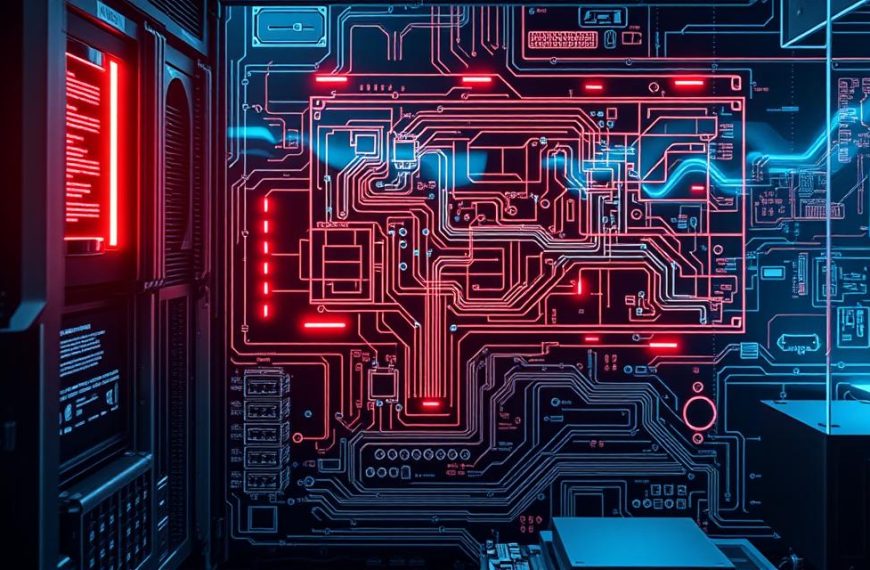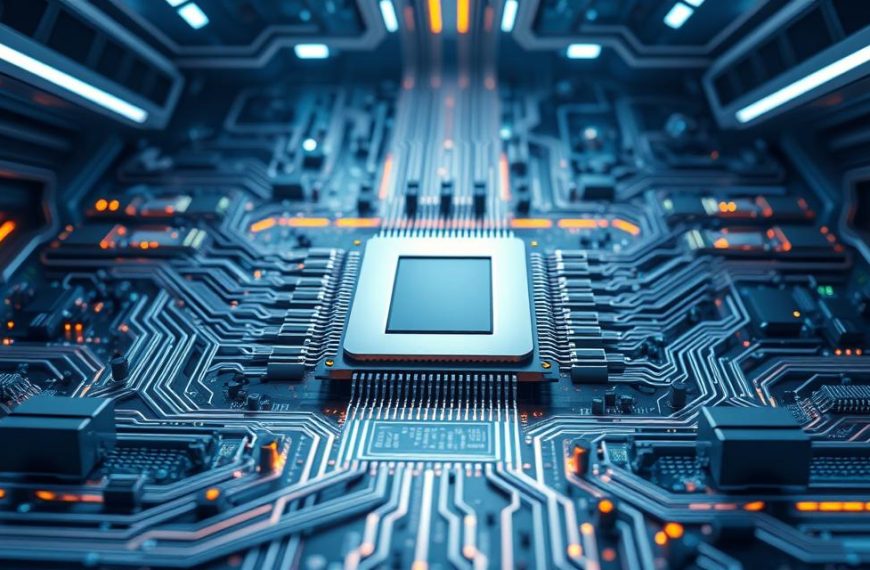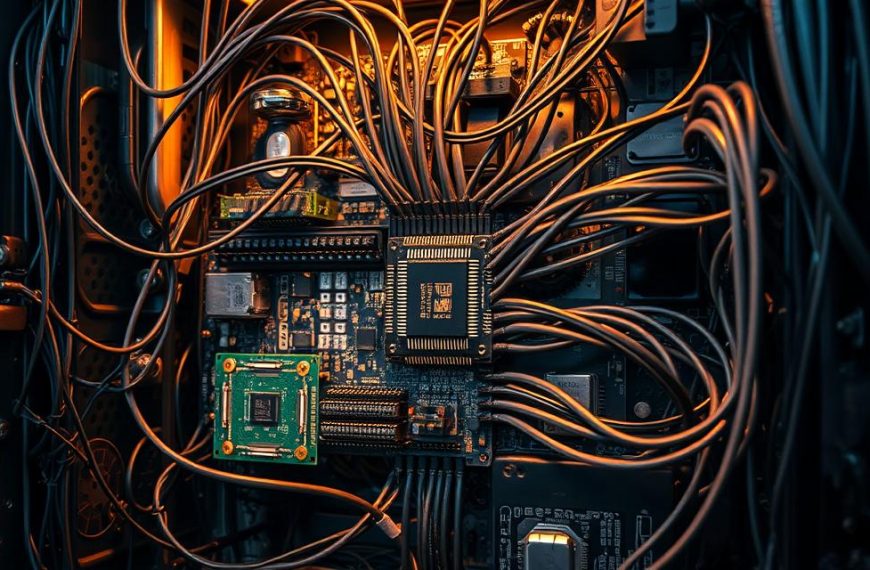Modern computers offer rich multimedia experiences thanks to advanced audio hardware. A key part of this is the sound card.
An audio card is an internal expansion card. It handles input and output signals under program control. This is the heart of sound card function in any setup.
These parts connect digital data to analogue waves. They change signals for speakers to play. This makes them vital for any speaker system driver.
At first, sound cards were separate. Now, many are built into motherboards. Their development shows how important quality computer audio is in our daily lives.
The Essential Function of Sound Cards in Computer Audio
Sound cards are key in making computers talk. They turn digital data into sound that we can hear. Without them, computers would just be silent boxes.
Digital to Analogue Conversion: The Core Process
The main job of sound cards is DAC conversion. They change digital info into sound signals. This is done by sampling and rebuilding audio waveforms.
Today’s DACs work at high speeds, like 44.1kHz or 48kHz. This means they capture sound details very accurately. The quality of this conversion affects how clear and rich the sound is.
Historical Development of Computer Audio Technology
The history of computer audio shows a lot of progress. In the early days, computers just beeped. But by 1988, sound cards became available. The AdLib Music Synthesizer Card was a big step forward.
The 1990s saw the rise of Creative Sound Blaster cards. They brought new features like wavetable synthesis and MIDI support. Later, standards like AC’97 made audio better on motherboards.
| Year | Innovation | Impact |
|---|---|---|
| 1987 | AdLib Music Card | First popular FM synthesis card |
| 1989 | Sound Blaster 1.0 | Added digital audio playback |
| 1998 | AC’97 Standard | Integrated audio specification |
| 2004 | High Definition Audio | Improved fidelity standards |
The journey of sound cards shows how far computer audio has come. From simple sounds to full surround sound, each step has opened up new possibilities.
“The transformation from primitive beeps to orchestral scores represents one of computing’s most dramatic sensory evolutions.”
Today, we have better audio thanks to these early steps. The work of sound cards lives on in external DACs and professional audio interfaces, always pushing the limits of sound quality.
How a Sound Card Enables the Computer to Drive the Speaker System
The journey from digital data to sound is complex. It happens in two key stages within the sound card. These stages work together perfectly.
The Digital-to-Analogue Converter (DAC) Operation
The DAC operation is at the core. It turns digital information back into sound waves. This is done by adjusting voltages to match the original sound.
The sampling rate, in kilohertz (kHz), shows how often the DAC captures sound. A higher rate means more accurate sound with better detail.
“The DAC’s precision in reconstructing analogue signals directly impacts the authenticity of reproduced sound, making it the cornerstone of high-fidelity audio systems.”
Signal Amplification and Output Stages
After the digital-to-analogue conversion, the signal amplification starts. The sound card increases the weak signals to strong enough for speakers.
Today’s sound cards have line-level outputs for connecting to amplified speakers. This setup offers cleaner signals and less interference.
The last audio output stages match the impedance and condition the signal. They get the amplified signal ready for driving speakers of all types and sizes.
Old sound cards had built-in amplifiers. But now, they use external amplifiers for better sound quality. This change shows how advanced audio output stages have become.
Internal Architecture and Key Components of Sound Cards
Modern sound cards do more than just convert digital to analogue. They have complex internal parts that boost audio quality. These parts work together to improve sound quality for your speakers.
Digital Signal Processors and Audio Processing
Digital Signal Processors (DSPs) are at the heart of advanced sound cards. They handle complex audio tasks, freeing up the computer’s main processor.
DSPs control audio effects like reverb and equalisation. They also create synthesised sounds. This leads to cleaner audio with less delay.
Many sound cards use direct memory access for fast data transfer. This method keeps the CPU busy less, speeding up audio processing.
Audio Codecs and Their Role in Sound Quality
Audio codecs are key to sound quality. They encode and decode digital audio signals. High-quality codecs make a big difference in sound quality.
Good codecs mean lower distortion and clearer sound. Professional cards often support high-resolution audio formats.
Connection Interfaces: PCI Express, USB and External Options
Different connection interfaces affect sound card performance and use. The interface determines data speed, latency, and how well it fits with your system.
Internal cards usually have PCI Express connections. They offer fast data transfer and low latency, perfect for gaming and professional use. These cards plug directly into the motherboard for stable power and data.
External sound cards often use USB. This makes them easy to use with laptops and desktops. But, USB speeds can vary.
Professional audio interfaces may have Thunderbolt, FireWire, or Ethernet connections. These are for studios needing many high-quality audio channels at once.
Categories of Sound Cards and Their Specific Uses
Knowing the different sound cards helps users pick the right one for their needs. There are many types, from basic to professional, for various uses.
Integrated Motherboard Audio Solutions
Most computers have integrated audio built into the motherboard. These systems are similar to dedicated cards but are part of the main board.
They use standards like AC’97 and HD Audio for good sound quality. The main benefit is saving money, as you don’t need extra hardware.
These solutions are great for everyday tasks like browsing and watching videos. They might not have all the features, but they’re easy to get started with.
Professional Audio Interfaces for Recording Studios
Professional audio interfaces are top-of-the-line sound cards. Brands like M-Audio and Focusrite make these units, often for studios.
They connect via USB, FireWire, or optical and have lots of inputs and outputs. They offer:
- High-resolution audio up to 192kHz
- Ultra-low latency
- Multiple microphone preamps
- Professional digital converters
Recording studios and pros use these for their top-notch sound and many connections. They turn computers into powerful tools for recording.
Gaming and Entertainment-Focused Audio Cards
Gaming sound cards from Creative Labs and ASUS are for entertainment fans. They boost multimedia experiences with advanced audio tech.
These cards stand out with:
- Surround sound like Dolby Atmos and DTS:X
- High-quality headphone amps with virtual surround
- Better signal-to-noise ratios for clearer sound
- Custom audio profiles through software
They make games more immersive with better sound. They also improve music and movie quality, perfect for home theatres and gaming setups.
Each type has its own role in the world of audio card categories. This lets users choose based on their needs and what they expect.
Selecting and Optimising Sound Card Performance
Choosing the right sound card is more than just picking the most expensive one. You need to know how technical specs affect real-world audio. Setting up the right drivers and software can greatly improve your listening experience.
Technical Specifications to Consider
When looking at sound card specs, several key metrics matter for audio quality. The sampling rate shows how often the signal is measured, with higher rates like 192 kHz capturing more detail. Bit depth, usually 16-bit or 24-bit, affects the range and subtlety of audio.
Two important measurements show how well a sound card reproduces audio. Total Harmonic Distortion (THD) measures unwanted harmonics, with lower values meaning cleaner sound. Signal to Noise Ratio (SNR) compares the audio signal to background noise, with higher values indicating less hiss.
Polyphony shows how many sounds a card can handle at once. This is key for MIDI and complex audio productions where many sounds play together.
Driver Installation and Software Configuration
Getting the right drivers is key to sound card functionality. While operating systems have basic drivers, manufacturer drivers usually offer better performance and features. Always get the latest drivers from the manufacturer’s website for the best compatibility.
The installation process is straightforward:
- Download the right driver package for your model
- Uninstall any old audio drivers
- Run the installer and follow the prompts
- Restart your computer to finish the installation
After installing drivers, audio software lets you tweak settings. You can adjust equalisation to match your speakers or preferences. MIDI synthesis settings help configure digital instruments.
Many sound cards come with software for managing inputs, effects, and surround sound. These tools help optimise performance for gaming, music production, or multimedia.
Keep checking for driver updates to stay compatible with new apps and OS updates. Manufacturer websites often release updated drivers that fix bugs and improve audio quality.
Conclusion
This summary shows how sound cards are key in making digital signals into high-quality sound. Whether you use your computer’s built-in sound or a dedicated card from Creative Sound Blaster or ASUS, good sound starts with digital-to-analogue conversion.
Looking for other options? External DACs from Focusrite or network players offer different ways to connect to speakers. Our guide on connecting computers to stereo systems shows each has its own benefits, based on your needs and budget.
The right audio interface turns your computer into a hub for great sound. It’s perfect for gaming or professional recording. Choosing the right sound technology means your digital content sounds its best.